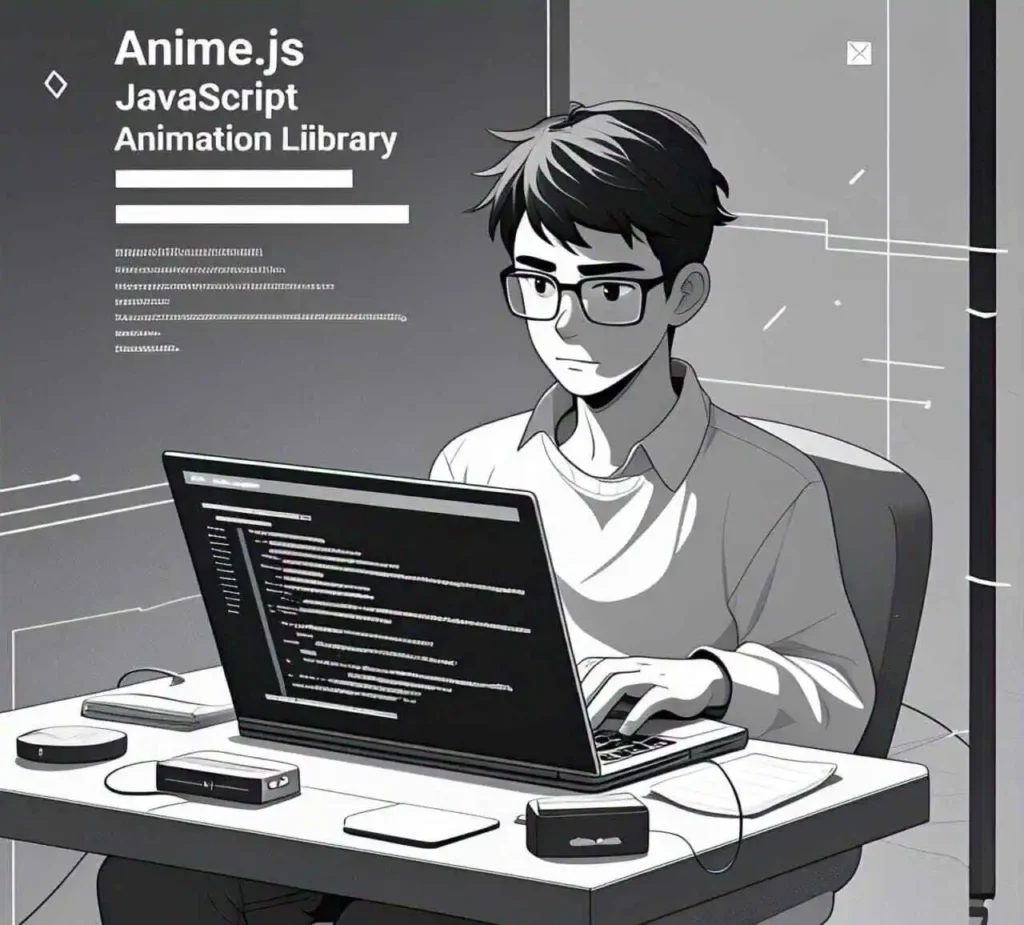
Introduction of Anime.js
In the world of web development, animation plays a huge role in making websites interactive and visually appealing. One of the most powerful yet beginner-friendly animation libraries for JavaScript is Anime.js animation library . Whether you are building a personal blog, a portfolio, or an e-commerce site, Anime.js can add life to your website with smooth, dynamic animations.
In this comprehensive Anime.js Beginner guide, we will explore everything you need to know about Anime.js — what it is, why it’s useful, how to use it, and practical examples for beginners. If you’ve just launched a new website and are looking to boost your ranking and user experience, integrating Anime.js can give you a serious edge.
What is Anime.js?
Anime.js is a lightweight JavaScript animation library that allows developers to create complex animations with minimal code. It works seamlessly with HTML, CSS, SVG, DOM attributes, and JavaScript objects. Created by Julian Garnier, Anime.js has become one of the most popular choices for front-end developers who want precise control over animation without the complexity of CSS keyframes or JavaScript-heavy solutions.
Why Use Anime.js Library for Your Website?
Anime.js is perfect for:
Beginners looking to add interactive elements easily.Front-end developers who need full control over timing and animation sequences.Designers who want to enhance user engagement with creative motion design.
Key Benefits of Using Anime.js Animation library:
- Ease of Use: Simple syntax and easy to learn.
- Lightweight: Fast loading times, ideal for performance-focused websites.
- Powerful Animation Capabilities: Supports timelines, easing, delays, loops, and much more.
- Cross-Browser Compatibility: Works well across all major browsers.
- Integration with Existing Code: Can be used alongside any frontend framework or plain HTML/CSS/JS.
How to Install and Use Anime.js JavaScript library
There are two main ways to use Anime.js:
- Using a CDN (Perfect for Beginners)Just include the Anime.js CDN in your HTML file. For Example:
<script src="https://cdnjs.cloudflare.com/ajax/libs/animejs/3.2.1/anime.min.js"></script>- Installing via npm (For Advanced Users)
npm install animejs --save
Then import it in your JavaScript file:
import anime from 'animejs';Basic Anime.js Animation Example
Let’s start with a simple example.
Suppose you have a box on your web page:
<div class="box"></div>And some basic CSS:.box { width: 100px; height: 100px; background-color: blue; margin: 50px;}Now, let’s animate it using Anime.js:
anime({ targets: '.box', translateX: 250, rotate: '1turn', backgroundColor: '#FF0000', duration: 2000});This simple code moves the box 250px to the right, rotates it one full turn, changes its background color to red, and finishes the animation in 2 seconds.
Anime.js Syntax and Key Concepts
1. Targets
The HTML elements or JavaScript objects you want to animate.
2. Properties
You can animate various properties like:
- translateX/translateY
- rotate/scale
- opacity
- backgroundColor
- width / height
3. Duration
Time (in milliseconds) the animation will take to complete.
4. Easing
Controls the speed of animation. Some popular options:
- linear
- easeInOut
- Quadease
- OutElastic
5. Delay
Adds a delay before the animation starts.
6. Looping and Direction
You can repeat the animation and even play it in
alternate directions.anime({ targets: '.box', translateX: 250, duration: 1000, loop: true, direction: 'alternate'});Creating Timeline Animations
Anime.js supports timeline-based animations, allowing you to sync multiple animations together.
let timeline = anime.timeline({ easing: 'easeOutExpo', duration: 750});
timeline
.add({ targets: '.box', translateX: 250 })
.add({ targets: '.box', scale: 2, offset: '+=300' })
.add({ targets: '.box', rotate: '1turn', offset: '+=300' });This sequence moves, scales, and rotates the box one after another with delays.
Advanced Features of Anime.js JavaScript library
Staggered Animations: Animate a group of elements in sequence.
SVG Path Animations: Animate paths and strokes.
Mouse-triggered animations: Animate on hover or click events.
Scroll-triggered effects (with help of libraries like ScrollMagic).
Anime.js vs. Other Animation Libraries
Let’s compare
Anime.js vs GSAP:
Ease of Use: Anime.js is simpler for beginners, while GSAP offers more advanced tools for professionals.
Performance: Both offer excellent performance.Community: GSAP has a larger community and more third-party plugins.File Size: Anime.js is lighter and ideal for minimal sites.
Anime.js vs Velocity.js:
Ease of Use: Anime.js has cleaner syntax and better documentation for new developers.
Capabilities: Velocity.js focuses more on basic effects, while Anime.js supports more complex timeline-based animations.
File Size: Both are lightweight, but Anime.js is more versatile.
Real-World Use Cases for Anime.js
- Landing Page Animations – Animate your headings, buttons, and images.
- Interactive Forms – Make input fields and buttons respond to user actions.
- Portfolio Websites – Add scroll-triggered effects and animated transitions.
- Product Pages – Highlight features with animated icons and graphics.
- Mobile Apps (WebView) – Lightweight animations that work great on mobile.
Final Tips for Beginners About anime.js
Start small: Try animating basic shapes first.Use CodePen or JSFiddle for experimenting.
Read the official documentation: https://animejs.com
Combine Anime.js with other libraries like ScrollMagic, Three.js for advanced effects.Optimize animations for performance – don’t overdo it!
Conclusion
If you’re building a new website and want to quickly boost user engagement, Anime.js is a perfect tool to start with. It’s easy to learn, lightweight, and gives you full control over animation effects. Whether you’re a beginner or an experienced developer, Anime.js helps make your website stand out.
Add creativity, grab user attention, and enhance your UI — all with Anime.js.Ready to bring your site to life?
FAQs (people Also Search about anime.js)
A: Anime.js is a lightweight JavaScript library used to create smooth, complex animations on web pages. It supports HTML, CSS, SVG, and DOM elements.
Yes, Anime.js is very beginner-friendly. Its simple syntax and extensive documentation make it perfect for new developers looking to enhance UI with animations.
How do I add Anime.js to my website?A: You can add Anime.js via a CDN by placing a script tag in your HTML file, or install it using npm if you’re using a build tool like Webpack or Vite.
You can animate properties like translate, rotate, scale, opacity, colors, and even SVG path strokes and transforms.
Anime.js is great for simpler projects and beginners, while GSAP is better suited for professional-level animations and complex interactions.
Read my other Posts
Anime.js Animation Library Explained in 60 second’s

Share With FriendsIntroduction of Anime.js In the world of web development, animation plays a huge role in making websites interactive […]
19 Common CSS Grid and Flexbox Issues You Need to Fix Now!

Share With FriendsIntroduction In today’s web development landscape, CSS Grid and Flexbox are essential tools that every developer must master. […]
Stop Using CSS Grid and Flexbox Wrong! Try These Tips

Modern web development relies heavily on responsive and flexible layouts to provide a seamless user experience across devices. CSS Grid and Flexbox are two of the most powerful tools for web designers and developers.

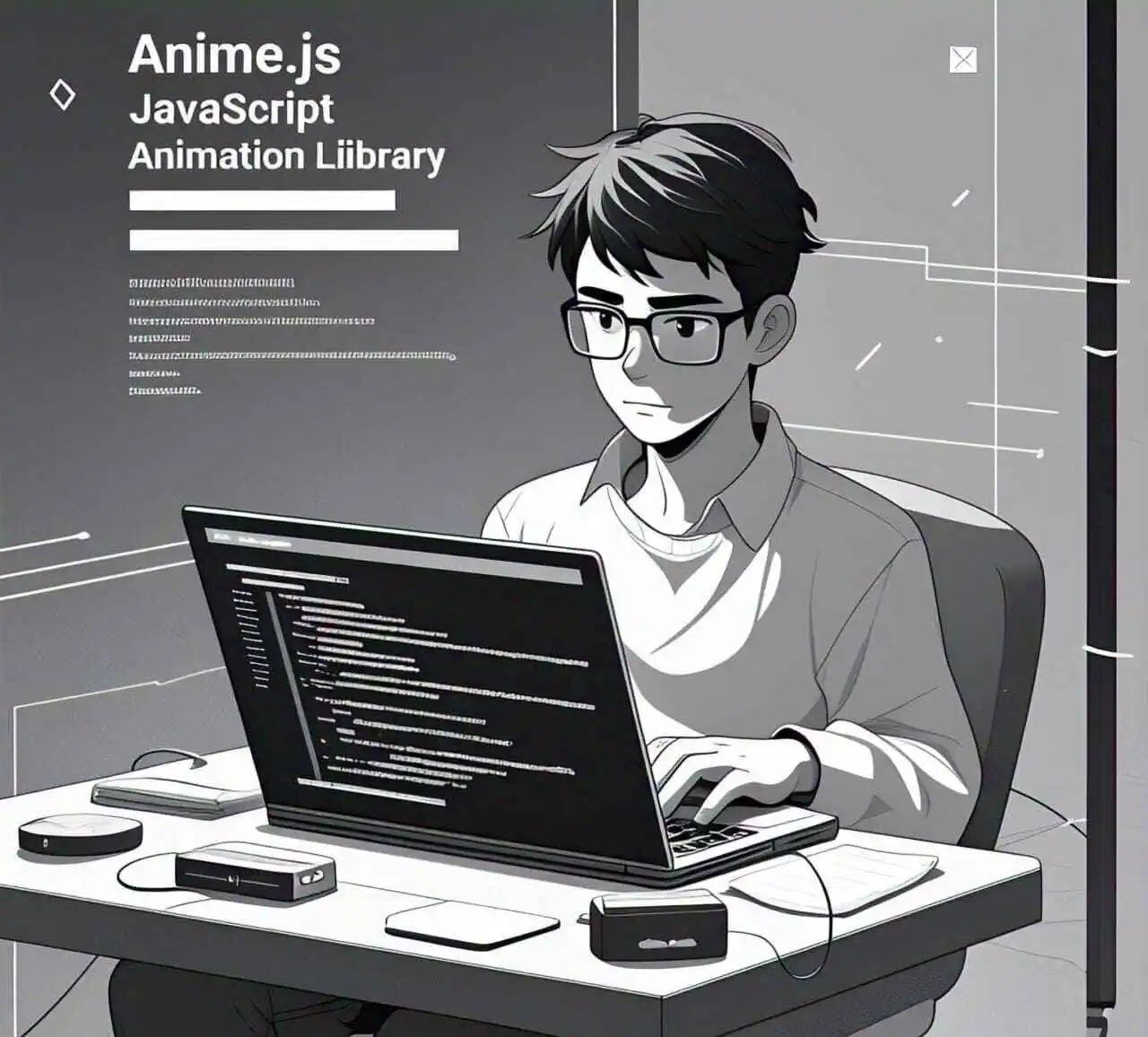
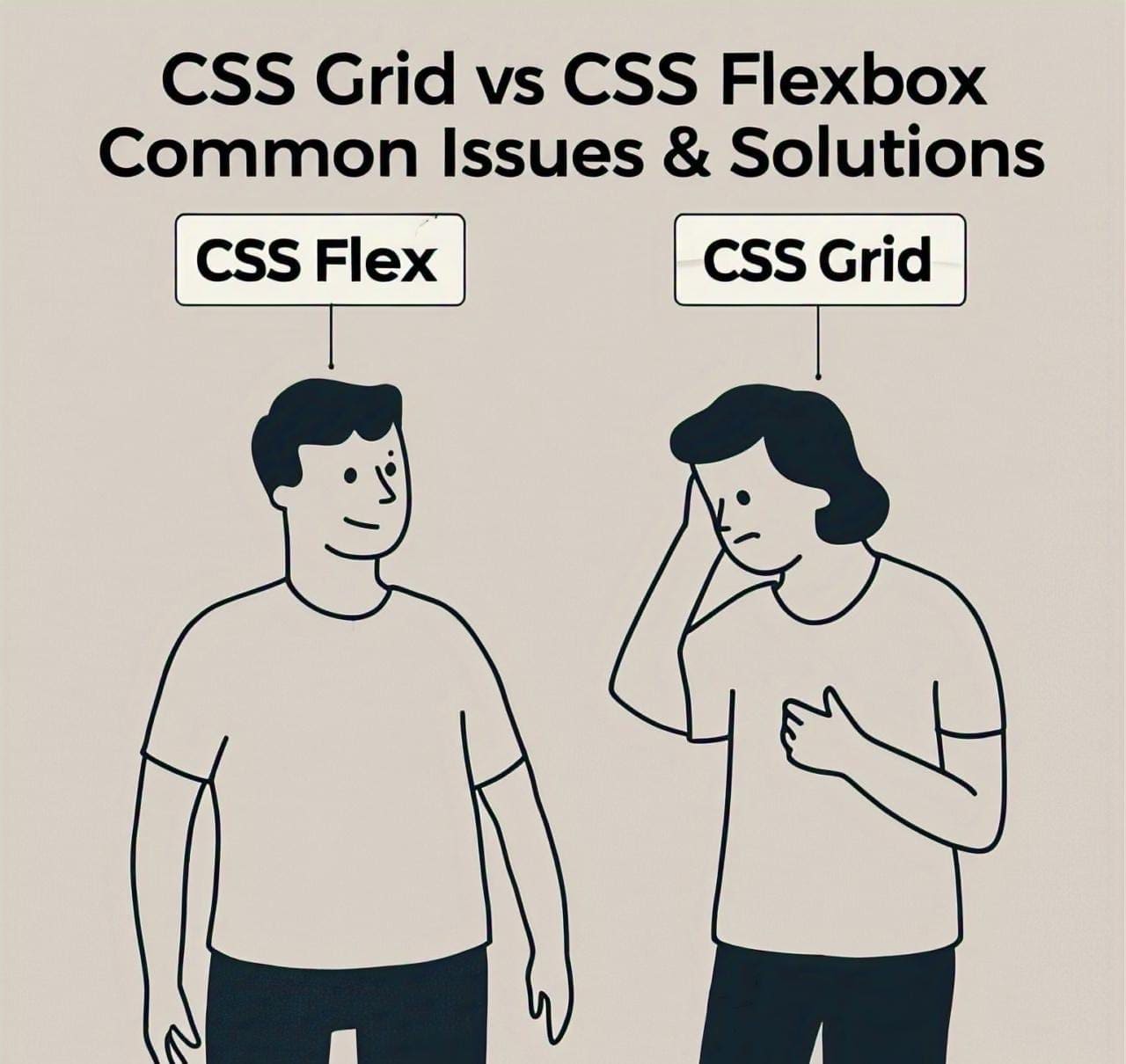
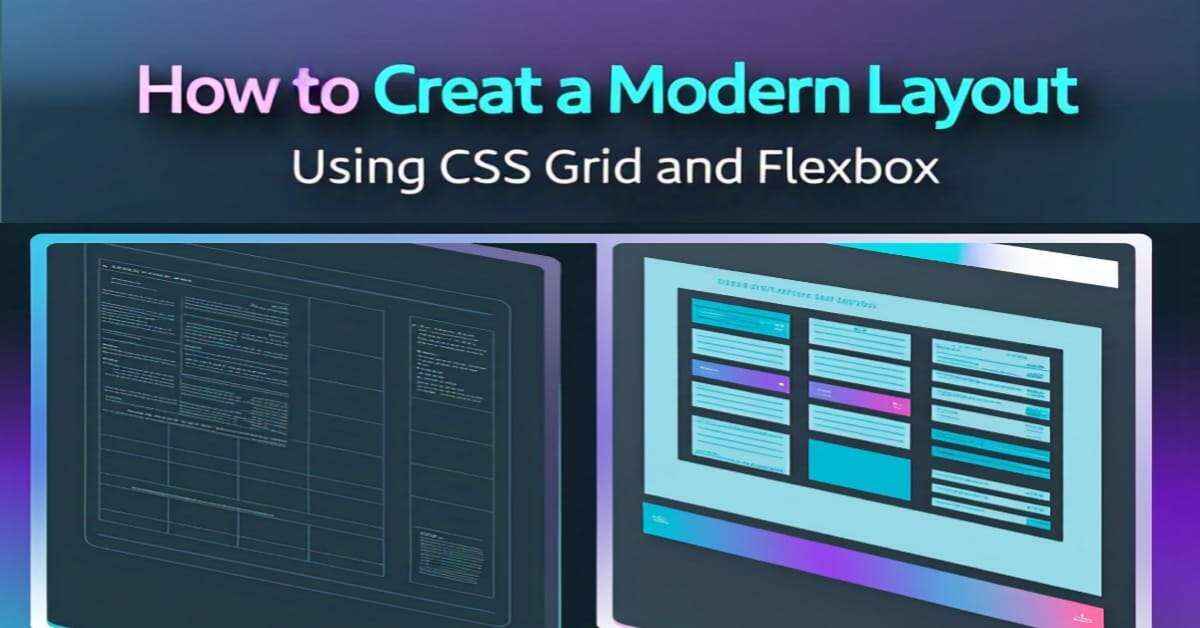
Nice artical
Yes good artical
And good website…
Anime.js is very useful and easy to use and too many easy steps for beginners. Anime.js have too many benefits. I like Anime.js
Thanks Dude Do You Like our other articles?
Good artical
Very informative article
I Think this is something useful for me thank u bro for more info
Thank you 😊
Admin Saheb meny 1200 deposit kiye Hain mgr Mera koi plan buy NH Howa Hain q plz Mera plan 05 active kren plz
Anime.js is a unique concept and I love this article bcz it’s easy to understand for beginners and for professionals too I really like this article so much
Article is yet so helpful
Good website
Good job
Very great website I like this website 👍🏻
Best website…
Withdraw fast mashallah