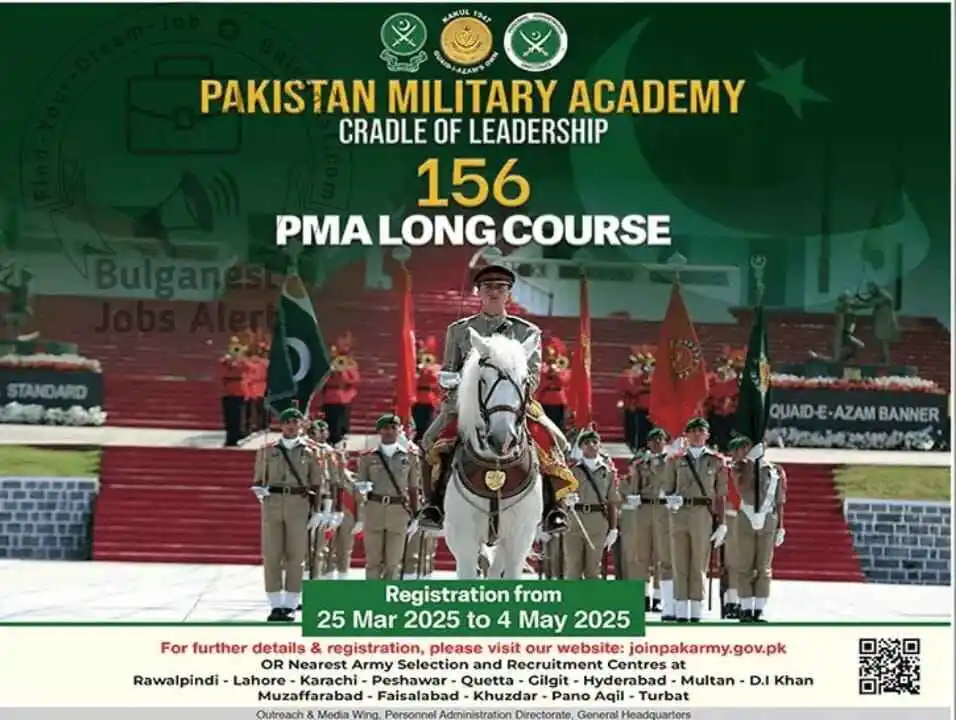How to create a website using AI for free
Introduction
Artificial intelligence (AI) has revolutionized website development, making it easier than ever for anyone to create a professional website without coding using ai . Whether you are a beginner, small business owner, or entrepreneur, AI website builders allow you to design and launch a fully functional website within minutes.
In this detailed guide, we will explore:
Which AI can build a website for free?
Can ChatGPT build a website?
Best free AI website builders
Step-by-step process to build a website using AI
Top 5 best free AI tools for web development
Best AI tools for HTML, CSS, and coding
SEO optimization tips for AI-generated websites
By the end of this guide, you will be able to create a website for using AI, without coding and any technical knowledge.
Can AI Build a Website for Free?
Yes, AI can Bulid a website for free! Many AI-powered website builders can generate professional-looking websites within minutes. These tools ask simple questions about your website’s purpose and design preferences, then use AI algorithms to create layouts, content, and images automatically.
Which AI Can Create a Website for Free?
Here are some of the best free AI website builders in 2025:
- Wix ADI (Artificial Design Intelligence)
- Hostinger AI Website Builder
- Zyro AI Website Builder
- 10Web AI Website Builder (for WordPress)
- Framer AI
Each of these AI tools offers free plans, allowing users to build and publish a basic website without paying anything.
Can ChatGPT Build a Website?
Yes, ChatGPT can help build a website! While ChatGPT itself does not have a built-in website builder, it can:
- Generate HTML, CSS, and JavaScript code for a website.
- Create responsive website layouts.
- Suggest website structures and designs.
- Help with SEO optimization for better Google ranking.
- Fix bugs and improve website performance.
GPT Prompt to Create a Website Using ChatGPT
You can use the following prompt in ChatGPT to generate website code:
“Create a simple responsive website using HTML, CSS, and JavaScript. The website should include a homepage, about page, and contact page. The design should be modern, mobile-friendly, and optimized for SEO.”
This prompt will generate a basic website template, which you can customize according to your needs.
Best Free AI Website Builders (2025)
Here are the top AI-powered website builders that allow you to create a website for free:
- Wix ADI (Artificial Design Intelligence)
- Best for beginners who want an automated website creation process.
- AI-powered layout and content generation.
- Drag-and-drop editor for customization.
- Mobile-responsive templates.
- Free hosting on a Wix subdomain.
How to Create a Website with Wix AI:
- Sign up on Wix.
- Select Wix ADI and answer a few questions.
- AI will generate a website layout and content.
- Customize colors, fonts, and images.
- Publish your website for free.
- Hostinger AI Website Builder
- Best for small businesses and startups.
- AI-powered content generation.
- Free and premium templates.
- SEO optimization tools included.
Create a Website with Hostinger AI:
- Sign up on Hostinger.
- Choose a template or let AI design one for you.
- Customize the layout and add content.
- Publish your website on a free subdomain.
- Zyro AI Website Builder
- Best for e-commerce and business websites.
- AI-powered text and image generation.
- Mobile-friendly and SEO-optimized templates.
Use Zyro AI:
- Sign up on Zyro.
- Choose an AI-generated website layout.
- Edit text, images, and branding.
- Publish your website for free.
- 10Web AI Website Builder (For WordPress Users)
- Best for WordPress users.
- AI-powered website generation and SEO tools.
- One-click WordPress hosting.
Use 10Web AI:
- Visit 10Web.
- Answer AI-powered questions about your website.
- AI will generate a WordPress website.
- Customize and publish your website.
- Framer AI
- Best for designers and creative professionals.
- AI-generated layouts with advanced design customization.
How to Use Framer AI:
- Sign up on Framer.
- Let AI generate a layout based on your preferences.
- Customize and publish your website.
Comparison of the Best Free AI Website Builders
| NAME | Best For | Features | Use | SEO & Optimization | Free Plan Available? |
|---|---|---|---|---|---|
| Wix ADI | Beginners & Small Businesses | AI-generated design, drag-and-drop editor, built-in SEO | ⭐⭐⭐⭐ (Very Easy) | ⭐⭐⭐⭐ (Good SEO tools available) | ✅ Yes |
| Hostinger AI | Startups & Entrepreneurs | AI-powered content generation, free templates, logo maker | ⭐⭐⭐⭐ (Simple interface) | ⭐⭐⭐⭐ (Good for beginners) | ✅ Yes |
| Zyro AI | E-commerce & Portfolio Websites | AI Writer for content, AI Heatmap for better design, mobile optimization | ⭐⭐⭐ (Requires some learning) | ⭐⭐⭐⭐ (Good SEO features) | ✅ Yes |
| 10Web AI | WordPress users who want an AI-powered experience | AI-generated WordPress site, SEO tools, automated hosting | ⭐⭐⭐ (Requires basic WordPress knowledge) | ⭐⭐⭐⭐⭐ (Advanced SEO options) | ✅ Yes |
| Framer AI | Designers & Developers who want control over the design | AI-assisted design, export clean code, team collaboration | ⭐⭐⭐ (More suited for designers) | ⭐⭐⭐ (Basic SEO options) | ❌ No (Only a Free Trial Available) |
| Durable AI | Users who need a website in under 60 seconds | Fully auto-generates a site, easy customization | ⭐⭐⭐⭐⭐ (One of the easiest) | ⭐⭐⭐ (Limited SEO tools) | ✅ Yes |
Final Recommendation:
If you’re a beginner, Wix ADI or Hostinger AI is the best option.
If you want an AI-powered WordPress site, go for 10Web AI.
If you’re building an e-commerce store, Zyro AI is a great choice.
If you need a quick website, Durable AI is the fastest option.
If you want more design control, Framer AI is ideal (but no free plan).
Top 5 Best Free AI Tools for Web Development
These AI tools help in designing, coding, and optimizing websites:
- ChatGPT
- Generates HTML, CSS, and JavaScript code.
- Fixes coding errors and optimizes website performance.
- CodeWP (AI for WordPress Development)
- AI-generated PHP, CSS, and JavaScript for WordPress sites.
- Webflow AI
- No-code AI website builder with advanced customization options.
- Durable AI Website Builder
- One-click AI-powered website creation for freelancers and small businesses.
- Canva AI (For Website Graphics & Branding)
- AI-powered design tools for website banners, logos, and graphics.
How to Create a Website for Free using AI (Step-by-Step Guide)
Step 1: Choose an best AI Website Builder
Pick an AI-powered website builder like Wix ADI, Zyro, or Hostinger AI.
Step 2: Answer AI-Powered Questions
Most AI website builders will ask:
- Website purpose (business, blog, portfolio).
- Design style preferences.
- Required features (contact form, blog, e-commerce).
Step 3: Let AI Generate Your Website
AI will automatically:
- Create a homepage, about page, and contact page.
- Generate text and images.
- Optimize layout and responsiveness.
Step 4: Customize Your Website
Modify your site using drag-and-drop tools:
- Change colors, fonts, and branding elements.
- Replace images and update content.
Step 5: Upload & Optimize for SEO
- Choose a free subdomain (e.g., yourname.wixsite.com).
- Use built-in SEO tools for better Google ranking.
- Share your website on social media and Google My Business.
Read My Others Post’s for Increase Knowledge👍
- https://bulganest.com/creating-stunning-hearts-animation-with-css-free-falling-and-blinking-heart-with-free-code/
- https://bulganest.com/3d-rotating-logo/
- https://bulganest.com/stylish-login-form-with-transparent-background/
- https://bulganest.com/scientific-calculator/
- https://bulganest.com/learn-css-in-this-ways/
People Also Search For
AI website builders prioritize mobile responsiveness by utilizing adaptive design techniques that ensure websites function seamlessly across various devices. They analyze content and layout to automatically adjust elements for optimal viewing on smartphones, tablets, and desktops. This approach enhances user experience and is favored by search engines, contributing to better SEO performance.
While AI website builders are excellent for creating standard websites quickly, they may have limitations when it comes to complex web development projects. Advanced functionalities, such as intricate database integrations or highly customized user experiences, might require manual coding or the assistance of professional developers. Understanding the scope and requirements of your project is crucial in determining whether an AI website builder is suitable.
AI website builders have revolutionized web design by enabling users to create professional websites without any coding knowledge. Top AI website builders include Dorik AI, Wix ADI, Hostinger AI Website Builder, Shopify AI, and Framer AI. These platforms offer user-friendly interfaces, customizable templates, and AI-driven design assistance, making website creation accessible to everyone.
Yes, many AI website builders are designed to create SEO-friendly websites. They offer features such as automated meta tag generation, optimized site structures, and responsive designs that enhance search engine visibility. However, it’s advisable to review and customize the SEO settings to align with your specific goals and ensure optimal performance.
Join Pakistan Navy 2025 as Sailor – B-2025(S) Batch Recruitment
Share With FriendsJoin Pakistan Navy 2025 Introduction: The Pakistan Navy invites applications from ambitious and patriotic individuals across the country […]
Pakistan Army Second Lieutenant Jobs 2025: PMA Long Course Guide
Share With Friends Are you aspiring to serve as a Second Lieutenant in the Pakistan Army? The Pakistan Army Second […]
Join Pakistan Army Mujahid Force Jobs 2025 – Apply Now
Share With FriendsOverview Are you passionate about serving your country? Do you dream of wearing the uniform of honor and […]